








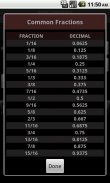

Recipe Convert Free

Recipe Convert Free의 설명
Recipe unit conversion calculator: Convert volume & weight measurements in recipes. Makes scaling servings yields up or down easy for cooks, bakers, & chefs at home or the restaurant
FEATURES:
* Values can be entered and displayed as either fractions or decimals
* Will make the coveted "grams to cups" conversion, as well as other weight/volume conversions, based on user-selectable weight factor parameter
* Quick switch between scaling yields to general 1:1 units (by tapping "Yield" section to collapse it)
* Also serves as a general reference of cooking units, temperatures & gas marks, and decimal equivalents to fractions
If you want to, for instance, know how many tablespoons are in a cup:
Set the ratio to 1:1 by either clearing out the top section or collapsing it (by tapping the header labeled "Yield". Tapping the header again will bring it back). Now you can see the equivalent amount in any unit for any unit that you enter into the "Original" field.
*** Please PLEASE use the "Contact Developer" link here in the Android Market to report bugs && request features! It's way easier to discuss things in depth that way! ***
*** To the few who have commented that it's "stupid" to have the "Rate" button where it is, please stop && think. You don't HAVE to rate it before using it, nor are you even being asked to. You will notice that there are 2 buttons. This is the "About" dialog that is shown the first time you run any new version or tap the "About" menu item. ***조리법 단위 변환 계산기 : 볼륨 및 조리법의 체중 측정을 변환합니다. 확장 인분은 집이나 레스토랑에서 요리사, 베이커 & 요리사에 위 또는 아래로 쉽게 산출합니다
특징 :
* 값은 분수 나 소수 중 하나로 입력하고 표시 할 수 있습니다
* 사용자가 선택할 수있는 무게 요소 매개 변수를 기반으로 선망 "g 컵에"전환뿐만 아니라 다른 무게 / 볼륨 전환을하게됩니까
일반 1시 1분 단위로 확장 수율 사이에 * 빠른 스위치 (를 축소하려면 "항복"섹션을 클릭하여)
*은 또한 분수에 요리 단위, 온도 및 가스 마크, 그리고 소수 등가물에 대한 일반적인 참고 자료로 제공
당신이 원하는 경우 예를 들어, 한 잔에 얼마나 많은 큰술 알고 :
상단 섹션을 삭제하거나 (제목을 다시 누르면 것은 그것을 돌려 보내야 것 "항복".라는 헤더를 클릭하여) 붕괴에 의해 1시 1분에 비율을 설정합니다. 이제 당신의 '원본'필드에 입력하는 모든 단위에 대한 단위에 상응하는 금액을 볼 수 있습니다.
***주십시오 버그 && 요청 기능을보고 Android 마켓에서 여기 "연락처 개발자 '링크를 이용하십시오! 그것은 깊이 그런 식으로 일을 논의하기 위해 방법 쉽게! ***
이게는 "속도"버튼을 갖고 "바보"라고 댓글을 달았 한 사람 몇에게 ***는 && 생각 중지하시기 바랍니다. 당신은 그것을 사용하기 전에 그것을 평가 할 필요 없어,없고도에 요구하고있다. 당신은 2 개의 버튼이 있다는 것을 알 수 있습니다. 이렇게하면 새로운 버전을 실행하거나 "정보"메뉴 항목을 누르면 처음 표시되는 "정보"대화 상자입니다. ***






















